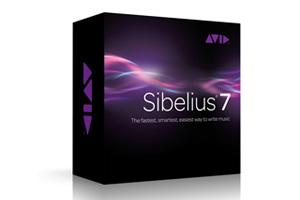 Sibelius 7 continues its tradition as a very robust, feature packed music notation system for the PC and Mac. Many would say that it has always been more user friendly than its competitors, but Sibelius 7 brings to the performance some new additions that some might think threaten to upset the cart. Is Sibelius 7 worth the price of admission?
Sibelius 7 continues its tradition as a very robust, feature packed music notation system for the PC and Mac. Many would say that it has always been more user friendly than its competitors, but Sibelius 7 brings to the performance some new additions that some might think threaten to upset the cart. Is Sibelius 7 worth the price of admission?
Sibelius 7 Interface Improvements?
The Sibelius 7 interface continues to be one of the more eye catching of all of the major music notation software programs and the new launchpad for Sibelius 7 puts all of the available templates and possibilities right up front, but diverting from previous versions a bit the new interface might throw existing users for a loop. This continues once in the main editor window when you notice that some significant changes have been made by replacing the old style menus with a new interface similar to the ribbon found in Microsoft Office. Making drammatic changes like that can really mess with a person's workflow, especially when they have been used to doing things with the old system for so long. In general I wish that instead of going down this route Sibelius and other programs had taken a proverbial cue from programs such like Notion 3 and Maestro Composer. I love Notion's tabbed layout, and that of Maestro Composer as well, whereas the ribbon in Sibelius 7 significantly slowed me down at first. This is more a learning curve issue though than one of functionality however, and with time the new system will probably be just as easy to use as the old.
On the good side when editing music things continue to be found exactly where you think they should be and in most cases right clicking on an object, note, or other item in the score brings up a contextual menu with additional options for the most common functions. The most common tasks that I find myself doing such as transposing parts, copying, pasting music, adding staves and articulations are always available without having to dig very deep into the menus.
Sibelius 7's new step-time mode works pretty much as promised, and as advertised it does indeed feel more like Finale's Speedy Entry, however this is honestly something that should have been included almost from day one. It is also notable that as these two giants of the field get closer together they are even comparing themselves to each other in their press materials. I thought the point of marketing was to set yourself apart from the competition, not say how similar you are to them?
Added Features in Sibelius 7
At first glance some of the touted new features in Sibelius 7 might seem more fluff than useful. For example the addition of full 64 bit support to the program, while nice, probably will not mean much to most users, but those that wish to make use of the 38 gigabytes of high quality sounds that are included in Sibelius 7 will need that 64 bit support in order to allow their computer to access the additional memory needed to use them effectively. The updated sound libraries include realistic reproductions of everything from the flute to the pipe organ and also provides realistic jazz articulations as well.
Sibelius' move to finally include MusicXML export in their program is one improvement that this reviewer can jump up and shout about. For years I have complained that Sibelius lacked this capability, instead requiring the purchase of additional software to convert Sibelius files from their native format to MusicXML. Now that native export is included I can finally move my old scores from system to system with ease.
The Future of Sibelius?
It should be mentioned that recently Avid closed down its UK based development team for Sibelius. The company has said publicly that the closure is part of some restructuring and that they are committed to continuing the Sibelius brand and while no one believes this is the death knell for Sibelius potential first time buyers of the program should keep this in mind.
In general Sibelius is probably the most intuitive and easy to use of the high end music notation systems. Almost anyone can learn to use it quickly and get their music down on paper fairly easily. If you are unsure of whether to invest in Sibelius as your primary music notation software program take a look and download the free Sibelius 7 trial version. Compare it with other competing programs like Finale 2012, Maestro Composer, and Notion and see which one works best for you.
